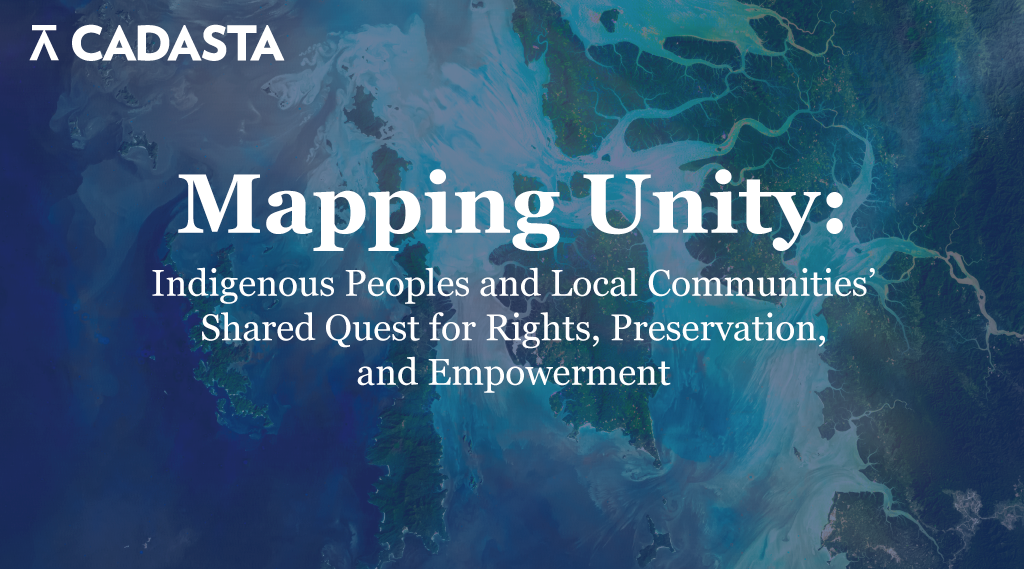Cadasta is excited to announce a new set of data collection features that are now available in the Survey123 mobile app. This new version of the app has many additions including the ability to draw lines and polygons on top of imagery and a much easier way to add imagery for offline use.
Capture Lines and Polygons
To help our partners learn how to capture lines and polygons using the new version, we have created a public survey to experiment and use as a template for your own surveys. To add this new feature to one of your existing surveys, be sure to download the new version of the app and then simply add a new question type to your survey and select “geotrace” (line) or “geoshape” (polygon) as the type. You can learn more about different configuration options here.
Easier Offline Imagery
Additionally, the new version includes an easier way to add aerial imagery for use without an internet connection. To use this new feature, be sure to update Survey123 Connect to version 3.6 by following this link. Then you will be able to create a new survey with an additional web map item in ArcGIS Online (AGOL) to control what is shown in the geopoint/goetrace/geoshape questions of your survey. You can open this web map just like any other web map you may have used on AGOL and design it as desired. To use imagery offline follow this short video which shows how to set map areas.
We recommend that you update the Survey123 mobile app (from Google Play or in the Apple App Store) so that you can use the new features. If you are using the Cadasta Surveys app, we will be working to update it to include these features by the end of 2019 and will keep you posted on its availability.